Create IVR PCM WAV files
Make text to speech voice messages optimized for IVR and call centre systems. Narakeet text to speech voices use high sampling rates to provide realistic output, with high quality audio for online materials. Many older IVR systems require lower quality audio files, and will not allow you to upload files produced using default quality options.
- Technical specifications for IVR WAV files
- How to make 8 KHz PCM WAV files for IVR systems
- Why do IVR systems require low-quality audio files?
- What is the PCM format?
Technical specifications for IVR WAV files
Narakeet can produce WAV PCM files with reduced quality for IVR systems. They will contain uncompressed audio with 16-bit samples, at 8 KHz sampling rate.
If your IVR system requires different audio specifications, please contact us so we can add your configuration.
How to make 8 KHz PCM WAV files for IVR systems
Make 8 Khz PCM files with Narakeet easily:
- Open our Text to Audio tool
- Click the “+” button next to the “Voice” box to see additional options
- Click the “Format” box and select IVR WAV from the format options
- Enter your script and click the “Create Audio” button
In a few moments, you will be able to download a phone-line optimised audio.
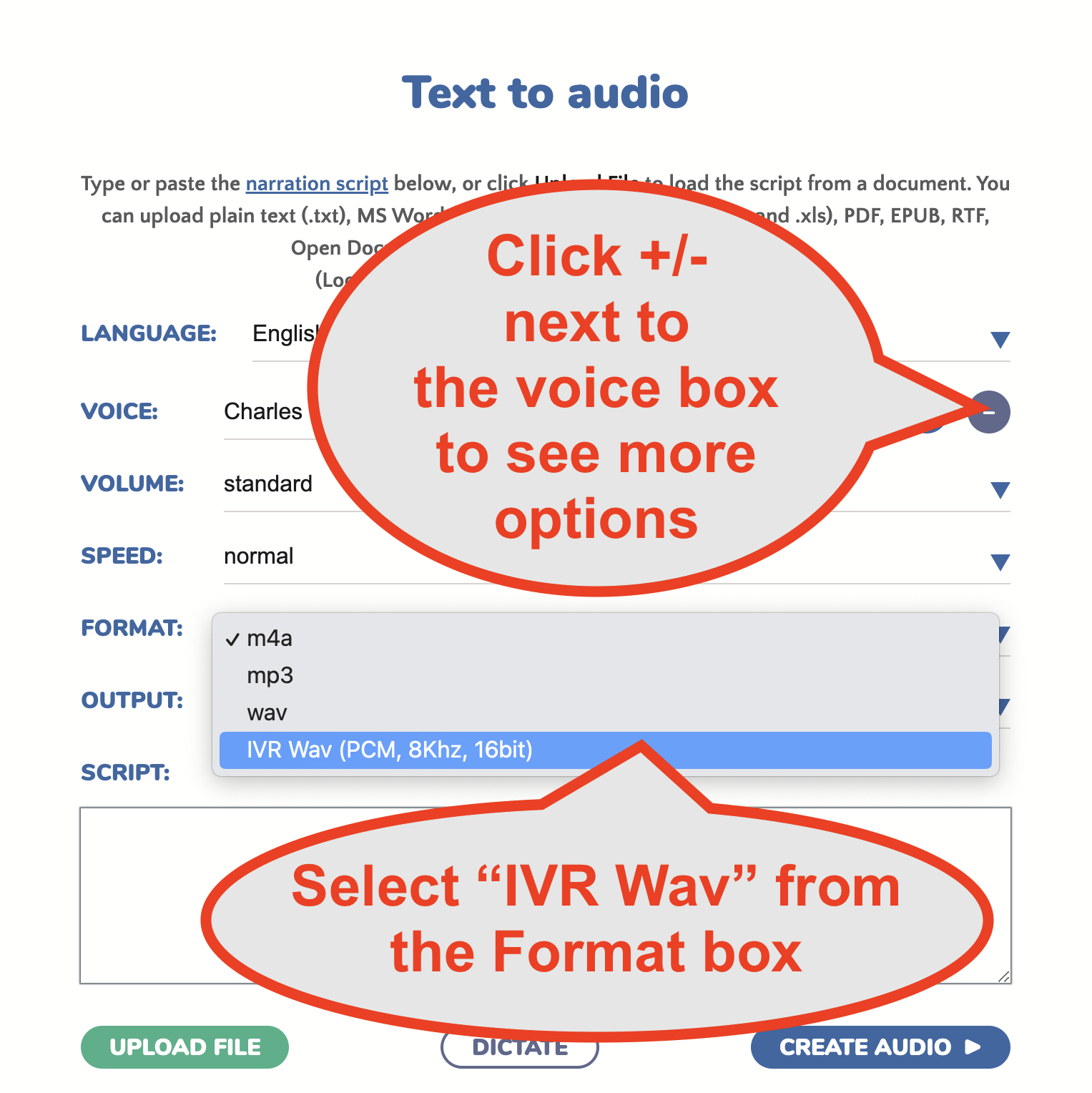
Why do IVR systems require low-quality audio files?
Many Interactive Voice Response (IVR) systems commonly require 8kHz PCM (Pulse Code Modulation) audio files due to several technical and practical reasons:
The first are bandwidth and file size limitations: IVR systems are used over telephone lines, which use a very limited sampling rate, to reproduce human speech at understandable levels but not as clear as professional audio equipment. An 8kHz sampling rate is sufficient to accurately reproduce the sound of a human voiceover. Using a higher sampling rate would not improve the quality due to the limitations of the telephone lines but would increase the file size unnecessarily.
The second is that the PSTN standard for telephone audio (Public Switched Telephone Network) is based on an 8kHz sampling rate. This makes 8kHz PCM files universally compatible with most telecommunication systems without the need for additional conversion or processing.
While higher sampling rates (like 44.1kHz used in CDs) provide better sound quality, they also require more storage and processing power. For voice communications, especially in an IVR context, the marginal gain in quality is not justified by the increased resource demands. The 8kHz PCM format offers a good balance between quality and efficiency for voice data.
What is the PCM format?
The Pulse Code Modulation (PCM) Format is a straightforward, uncompressed digital audio format that makes it reliable and easy to work with in telecommunication systems. It’s also universally supported, ensuring compatibility across different hardware and software platforms. The usual file extension for PCM audio files is .wav.
Using a standard format like 8kHz PCM simplifies the design and implementation of IVR systems. It ensures that audio files produced by different sources are consistent in quality and format, reducing the complexity of system integration.
Some IVR systems allow you to upload “raw” PCM files, or wav PCM files. When using Narakeet IVR text to speech files, select the WAV option.